Halloween is just one week away. It is time to create an e-card on Scratch. There are many options to choose from the existing cards. You can remix it as you wish or you can create your own from a blank canvas. In this example, I remix the program from the existing program.
To run the programs (works best on the desktop device), please follow the steps below:
- Click the Green button, then space bar to start the animation.
- To the get the score, use the Right and Left arrow key on your keyboard to move the cat and touch the orange candies that are falling from the sky.
- Once the score reach 150, the game is over.
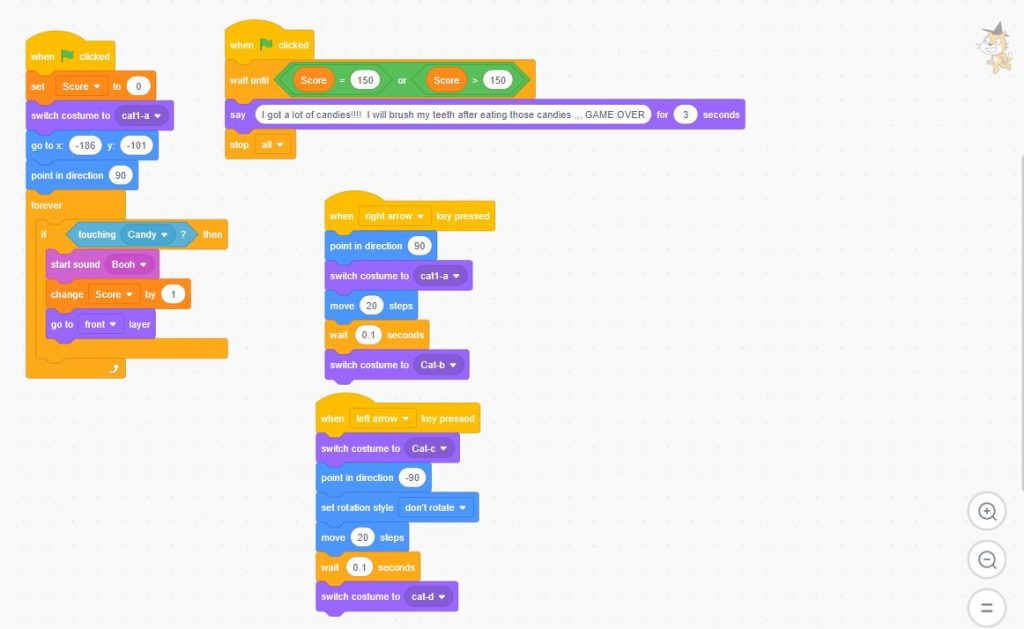
I remix the cat sprite by setting the score board. In order to add the score, I used the if clause. In this scenario, I chose touching the orange candies as my if scenario to add the score. To move the cat sprite to the right and left, I added the ‘Event’, ‘Motion’, ‘Look’ blocks.
HAPPY HALLOWEEN !!!!

